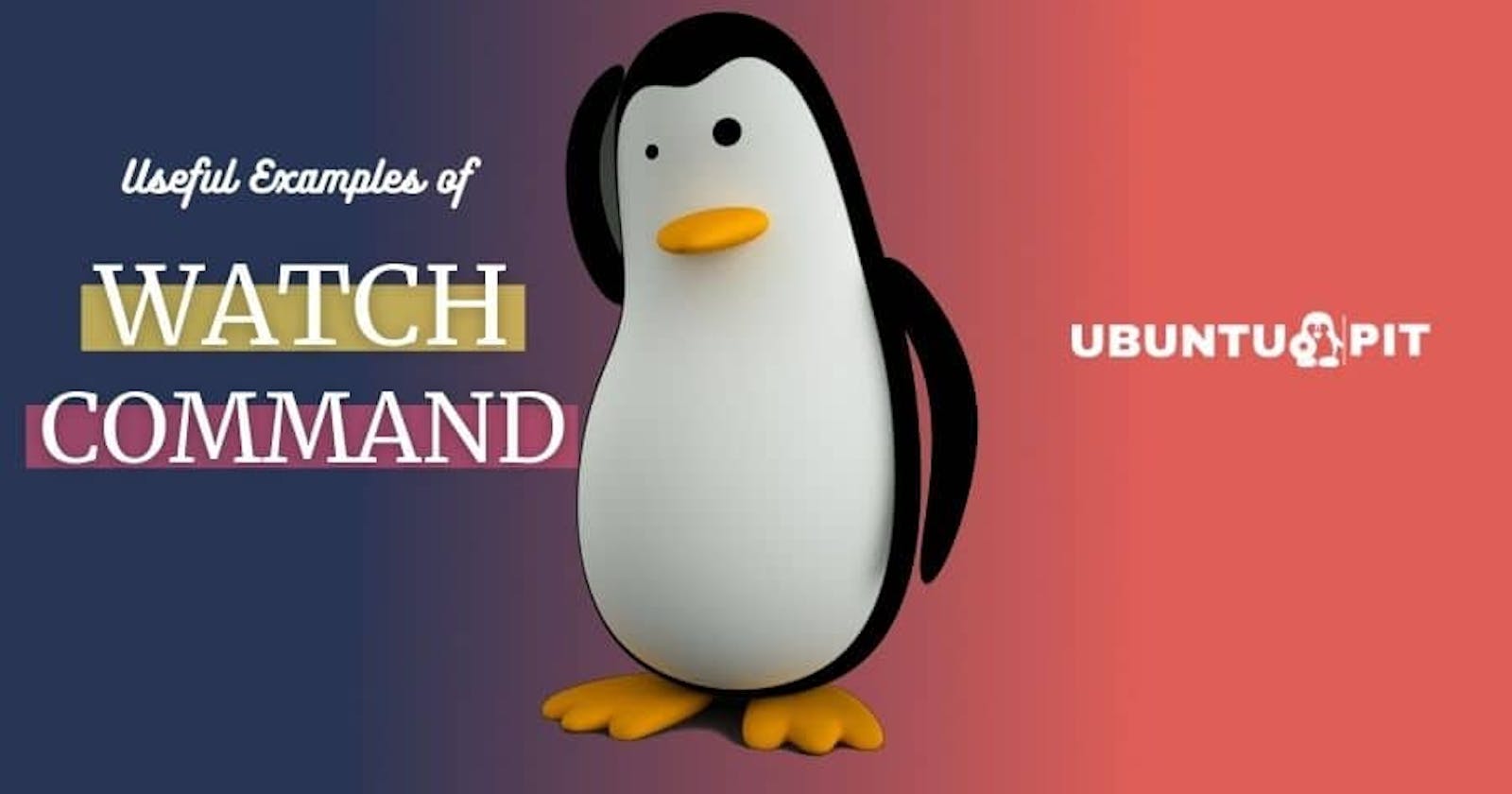Devops journey Enhance Your Terminal Experience: Build a Digital Clock with Shell script practise project
Step 1:
Conncet ec2 instance and create .sh file using vim
command : ubuntu@ip-172-32-41-30 vim digi_watch.sh

Step 2:
Edit file for insert "i" then fisrt line be shebang #!/bin/bash

Step 3:
Write the scrpit then esc+shift+colon wq

Step 4:
Then give permission to file chmod 755 digi_watch.sh
755 for rwx(user) r_x (Group) r_x (other)

Step 5:
Then enter and type ./digi_watch.sh we can also use ./d and press tab take automatic name
check done


for stop the watch Ctl + C
In this blog post, we delve into the exciting world of shell scripting, exploring how you can elevate your terminal's functionality by creating a digital clock project. By harnessing the power of shell scripting, you'll craft a dynamic display of the current time directly within your terminal window. Through concise commands and intuitive scripting techniques, you'll witness the magic of automation and customization as your digital clock seamlessly updates in real-time. Join us on this journey of shell scripting mastery and transform your terminal into a hub of productivity and innovation! 🕒💻 #ShellScripting #DigitalClock #TerminalProject #Automation #Productivity