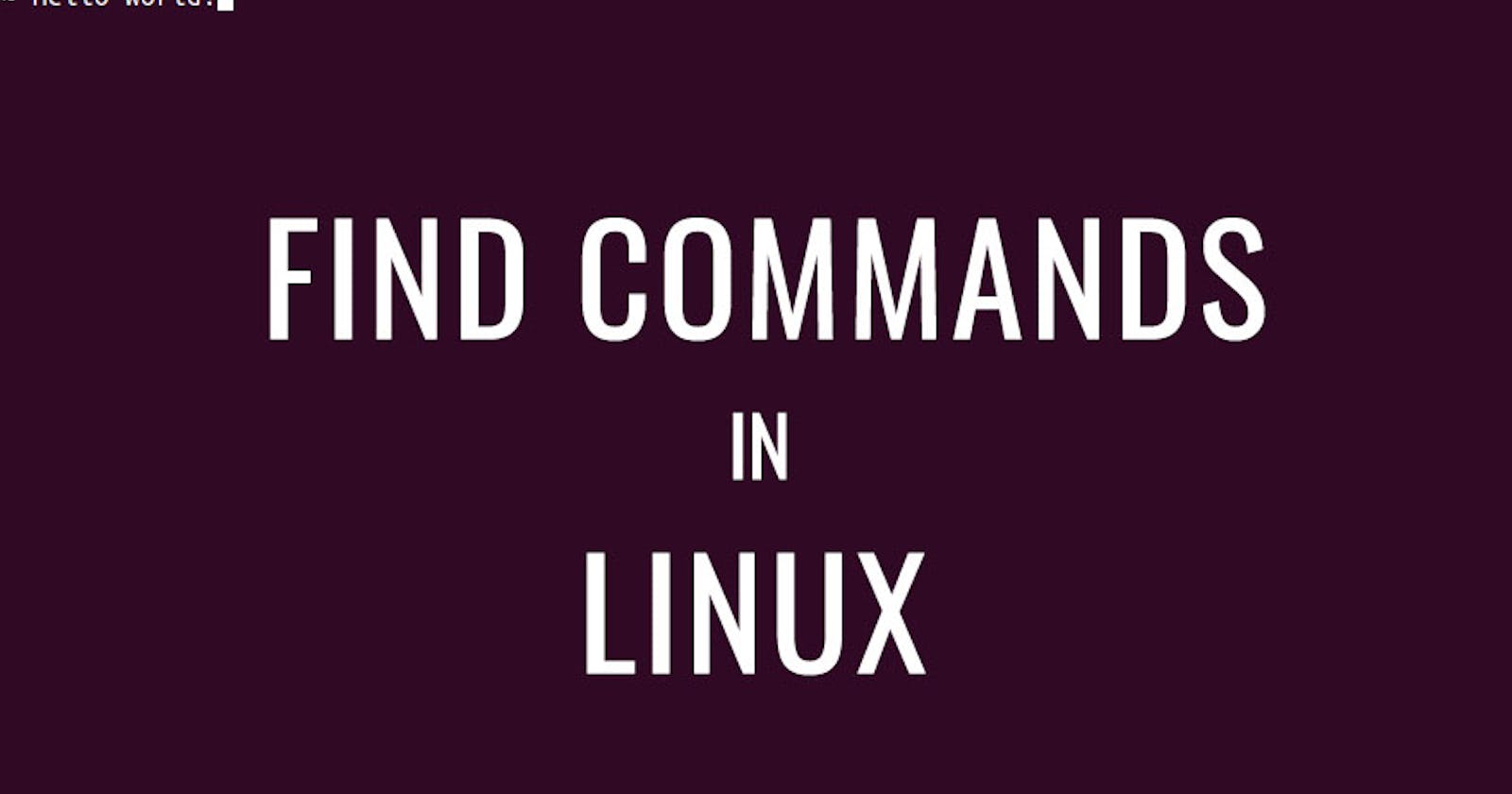* Below commands widely use in linux *
cd / Changes the directory from current to required.
ls Lists all the directories.
ls etc Lists all the files in etc directory.
clear Clears the screen.
ls Dev Lists all the files in dev directory.
ls Bin Lists all the files in bin directory.
whoami Displays user name of the user who is executing the command.
$ whoami Displays the user who is executing the comman.
pwd Stands for Print Working Directory. Gives the current working directory. $ pwd The current working directory path should be displayed.
Find below hierachy.
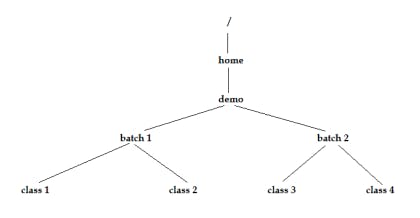
Some extra command for file and making dirctory.
mkdir Directories are created with mkdir command. This command is followed by the names of the directories to be created.
touch It touches the contents. It creates an empty file.
cat Stands for concatenate. Displays the file contents on the screen.